Setup your TiviMate 4K Premium Subscription in IPTV Smarters player
IPTV Smarters player DOES NOT have any channels of its own. It is just an IPTV app, a facilitator. IPTV Smarters lets you stream channels you have access to if you subscribe to our TiviMate 4K Premium service.
To setup your TiviMate 4K premium plan in IPTV Smarters player follow these steps:
1. To open the IPTV Smarters app click IPTV Smarters icon

2. When you run the IPTV Smarters app for the first time, Terms of Use will be the first window. Scroll down and click Accept
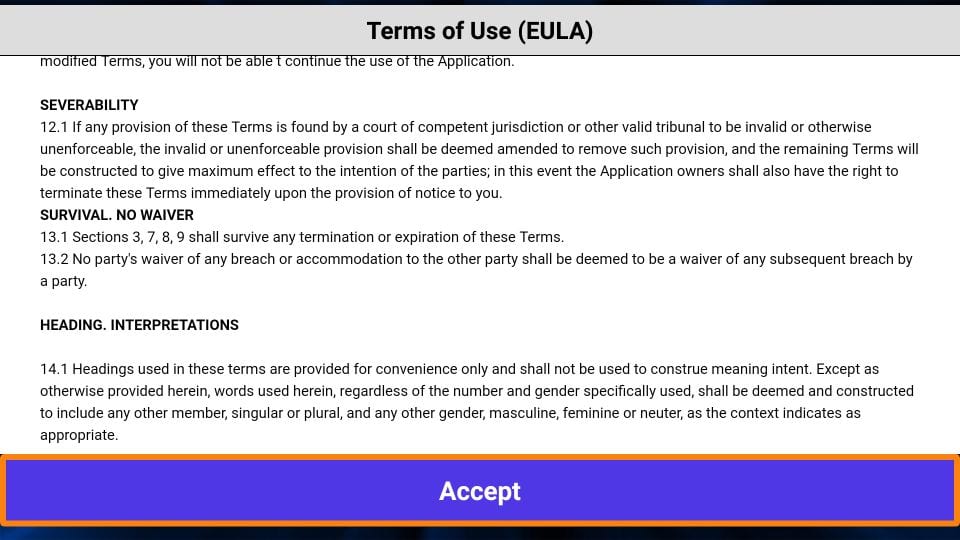
3. If you are already subscribed to another IPTV provider you first have to click on Switch User in the home screen of IPTV Smarters app in the upper right corner.

4. This is the window that you land on next. You need to get started by clicking either ADD USER in the top-right corner or ADD NEW USER in the middle of the screen

5. On the next screen click on LOGIN WITH XTREAM CODES API

If you successfully purchased our TiviMate subscription plan you should have received your login details. If you haven’t received the login details, you may contact us now.
In the next screen enter the following details:
Name: TiviMate (or any other name of choice)
Username: the username you received (consist of 6 characters)
Password: the password you received (consist of 6 characters)
The URL: http://line.4kott.io

Double check everything before you click on add user. This is important.
Below screen is an example. You should have received your own personal username and password.

After you checked your login details to be correct Click ADD USER button
IPTV Smarters may ask you for permission to allow IPTV Smarters Pro to access photo’s, media and files on your device. Click Allow
Now you can enjoy your TiviMate subscription in IPTV Smarters!
Click on Download to download all your channels, movies and series.

The first time the download can take some time.

After downloading you can enjoy all your favourite channels, movies and series.
The setup is finished.
IPTV Smarters is our second choice for our TiviMate 4K premium plan, our first choice is definitely TiviMate IPTV Premium player to get the most out of your subscription and get the best TV experience.
For the installation manual of TiviMate Premium Player go to:
- Android devices: Installation manual TiviMate IPTV Player on Android device (android box, google TV, Android TV, Chomecast with Google TV etc.)
- Amazon Fire TV Stick: Installation manual TiviMate IPTV Player on FireStick
